
30 Day Free Trial
We’ll help you get started by getting you guides and all the basic informaiton.
No thanks, I hate free stuff.Setting up kidloop is easy and we are here to help you, follow steps below or contact us
A school administrator can download the Kidloop app on appstore for Iphone or from Google Play store .
1. Click on create School and follow the steps
2. Login and create Rooms
3. Add Educators and children to room
4. Invitation will be send to parents to download Kidloop and join your school
Please see the pricing section pricing and contact us if you have any questions. Will be glad to assist you!
Kidloop allows you to create forms/surveys using Google forms and then send them to parents to gather responses. These are the steps to follow:
1. Log into Google froms www.docs.google.com/forms
2. Create a new Google form (see instructions HERE)
Optionally click HERE for more information on how to choose where to save the responses. Responses can be saved into a spreadsheet for regulatory requirements.
3. Get the link to the form (see instructions HERE
Once you have the link, create a new forms/survey in the Kidloop app.
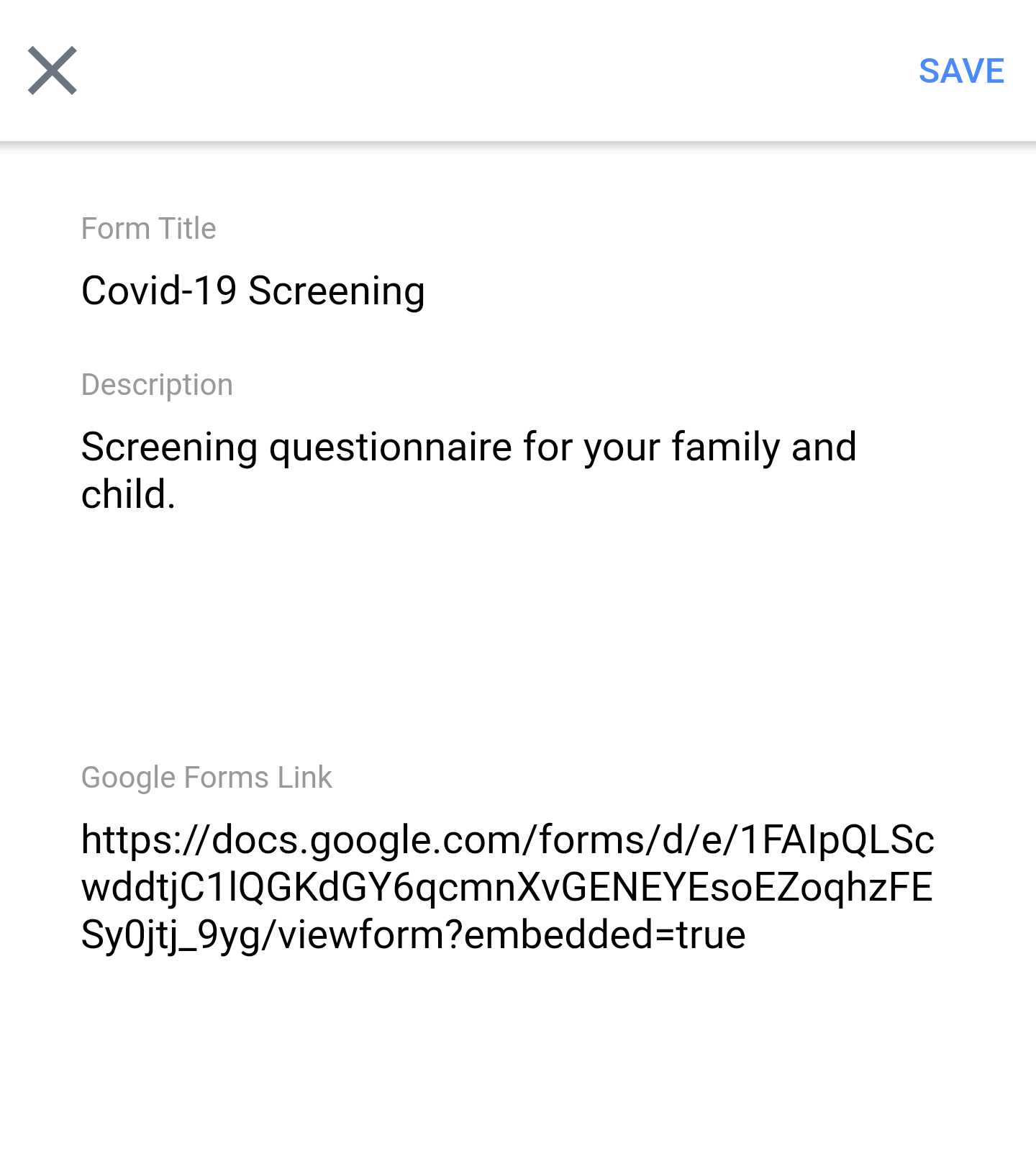
4. Once the form has been created, send the covid screening form to parents.
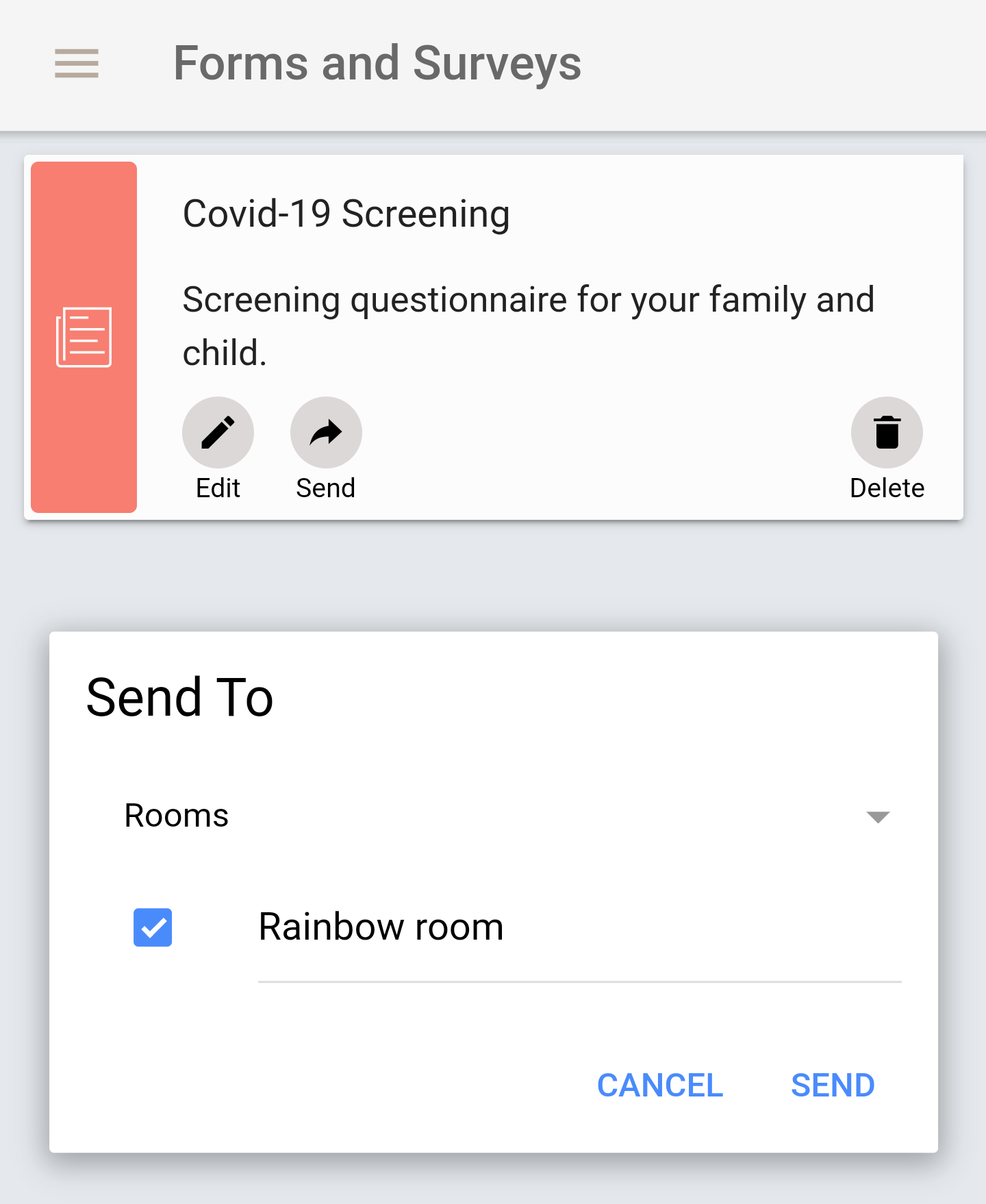
With Kidloop you can take attendance one a day or multiple times a day, for example running before and after school programs. School Administrator can setup, in menu -> settings -> Attendance -> Attendance mode.
Once attendance is set up, tap the icon next to the child name to mark present/absent. If you have any questions, we are here to help. Chat with us today.
Kidloop stores account information for the school which includes names, emails of parents and students along with any activities posted by Educators that include photos.
All data stored by Kidloop is encrypted in internal data stores. All photos upload by educators and shared to parents are stored in encrypted data stores and are automatically deleted within 1 year - or earlier if requested.
Kidloop retains uploaded photos for a period of 1 year - deleted permanently thereafter automatically.
Parent/Educators/Admins (all users) - can delete their account through the app, which will purge all of their stored data. Account deletion can be done by going to, Menu -> Account -> Delete Account.
If Parent/Educators/Admins (all users) would like to delete their data without deleting their entire account - please contact us.